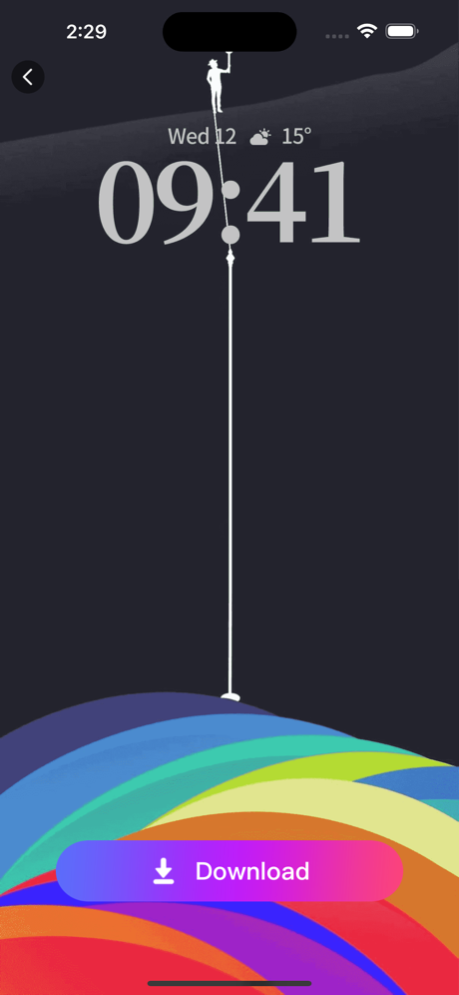Color Call - Wallpapers 3.2
Continue to app
Free Version
Publisher Description
Wallpaper, mobile phone desktop theme beautification APP!
Massive beautiful wallpapers to give your home screen and lock screen a new look!
"Dynamic Island"
Dynamic Island wallpapers let you personalize your lock screen like never before
"Call Show"
Exquisite pictures, can be set as the background of the incoming call, answering the call is more personalized~
"Static Wallpaper, Live Wallpaper"
Super multi-category popular wallpapers, support iOS16 wallpapers, dynamic lock screen wallpapers, cool lock screen with depth of field wallpapers.
VIP Automatic Renewal Service
Subscriptions can be made on a weekly basis, and all videos can be unlocked within the validity period of the VIP.
The Apple iTunes account will be debited within 24 hours before the expiration. After the deduction is successful, the subscription cycle will be extended
Privacy Policy: https://colorcallpepquick.coding.net/s/591ff42d-f7ec-4902-b1ac-fa57a4368d7f
Terms of use: https://colorcallpepquick.coding.net/s/11846c7e-d31a-43cc-994d-0c49b0d38797
Dec 11, 2023
Version 3.2
fixed bug
About Color Call - Wallpapers
Color Call - Wallpapers is a free app for iOS published in the System Maintenance list of apps, part of System Utilities.
The company that develops Color Call - Wallpapers is 岩 白. The latest version released by its developer is 3.2.
To install Color Call - Wallpapers on your iOS device, just click the green Continue To App button above to start the installation process. The app is listed on our website since 2023-12-11 and was downloaded 0 times. We have already checked if the download link is safe, however for your own protection we recommend that you scan the downloaded app with your antivirus. Your antivirus may detect the Color Call - Wallpapers as malware if the download link is broken.
How to install Color Call - Wallpapers on your iOS device:
- Click on the Continue To App button on our website. This will redirect you to the App Store.
- Once the Color Call - Wallpapers is shown in the iTunes listing of your iOS device, you can start its download and installation. Tap on the GET button to the right of the app to start downloading it.
- If you are not logged-in the iOS appstore app, you'll be prompted for your your Apple ID and/or password.
- After Color Call - Wallpapers is downloaded, you'll see an INSTALL button to the right. Tap on it to start the actual installation of the iOS app.
- Once installation is finished you can tap on the OPEN button to start it. Its icon will also be added to your device home screen.